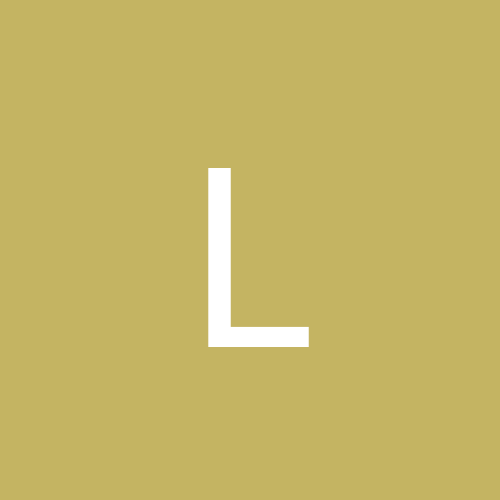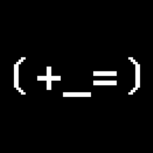Search the Community
Showing results for tags 'Graphics'.
Found 28 results
-
I know, this concept's been done before. Previous takes, such as the one deathz0r has in the idgames archive, were way too dark, presumably because they weren't intended to be seriously playable, which is the main difference I wanted to tackle. and then there's @NihalRahman123's which looks very aesthetic but isn't intended to be faithful to the 4-color format. earlier this week while watching a dev stream for The Crimson Diamond, a point-and-click game being made with an EGA palette, I got inspired to finally try this. you might be thinking turning the entire palette into 4 colors is quick and easy, and maybe it very well would be if you were already very familiar with Doom's palette, but for me this was a lot of trial and error. I did use Nihal's palette as a base before converting everything, I hope that's alright. to deal with the previously mentioned issue of being too dark, I made the COLORMAP almost entirely the same as the PLAYPAL on every row, which gets rid of the engine's diminishing lighting; well, except for the last layer, I left that black so that sector effects like the dark room at the end of E1M5 would still work, and of course I had to make the invulnerability layer different. one thing that isn't completely faithful is the damage indicator/item pickup flashes and rad suit overlay, however, I tried to make them unobtrusive by tinting the damage pink instead of red, and the item pickups and rad suit cyan instead of yellow and green respectively. also, because of how spectres are affected by layer 6 of the COLORMAP, they were very hard to see, so I put in a dehacked marker that I found in a @plums post to make them visible because I couldnt figure out a way to edit layer 6 that would actually make them look better, no matter what I tried they always looked the same. admittedly this is unsatisfying, if anyone knows something more interesting I could do with them, feel free to make a suggestion. the dehacked is included in the wad, but on the very off chance someone wants to try this in a port that doesnt read internal dehacked files, plums' file is here. but enough blabbing, here's the actual mod! does it look good? debatable!! is it actually playable unlike previous true CGA attempts? it should be, I think! screenshots taken from DSDA-Doom in software mode, though OpenGL mode looks almost exactly the same, only difference I noticed is it handles the single layer of black colormap slightly differently
-

Texture Pack Doom Christmas: Enhanced (Resource Pack) v1.3
Arsinikk posted a topic in Mods & Resources
After 8 months since the beta was used in 100 Line Christmas, the full fledged resource pack is finally here! You may ask: “why does this exist?” or “Doesn’t a Christmas resource already exist?” While the Doom Christmas resource pack does exist, I’d describe some of its assets as being subpar. When compiling a Christmas resource for my community project, I decided that the Christmas resource pack was in need of a refresh. And so here is the brand new resource pack refresh by @Arsinikk, with help from @ThatKidBobo, @Cacodemon187, and @NinjaDelphox. You can download the resource below and scroll down to see the changes included in the resource pack. For Players: Like the original Doom Christmas, you can actually load this directly with Doom / Doom 2 / TNT / Plutonia and it’ll work right out of the box. Make sure to download XMASPACK.zip and not the resource (XMASPACK-Resource.zip). It’s recommended to also load the Dehacked file (DEH) for full compatibility. Loading the resource without it will work, but some things may be wonky. For Mappers: This is a resource that is meant to be an updated version of the Doom Christmas resource that everyone uses for Christmas WADs. I really do hope that people will start to use this one instead, as it includes many fixes and refinements to the original resource pack. Make sure to download XMASPACK-Resource.zip and not XMASPACK.zip. Links: XMASPACK WAD (for players): Download XMASPACK Resource (for mappers): Download Hopefully this resource will be useful for anyone who wants to make future Christmas Doom WADs! Regarding some things that could be added to the resource, we are still missing some things: Christmas sprites for the Spider Mastermind Still missing some Christmas versions of Vanilla Doom textures If you would like to contribute to the resource pack, please message me on my Slotter Sanctum Discord! We are a friendly bunch and would love your contributions! Thanks for reading! Arsinikk- 14 replies
-
It seems as though there's no end to the kinds of misadventures I get involved in when it comes to Doom. In the past 5 years alone, I've gotten into speedmapping, speedrunning, community projects (both participating in them and hosting my own) and - most recently - palette editing. Ever since I made my first custom palette for an as-of-yet-unannounced WIP project, I've found a new kind of fascination for the Doom palette. It's no secret that custom palettes often work wonders for establishing a distinct visual identity for a wad, but making a good-looking custom palette is an art form of its own. With that said, I figured I'd share some of the palettes I've made over the past few months that turned out decent enough to be worth pushing out to the public. So far, 8 palettes are included herein, all with distinct vibes and degrees of extensiveness with which I made the edits. The palettes are as follows: Aether: Brightens the entire palette slightly and applies a subtle yellowish tint to some ranges. Ansible: Remotely inspired by Axiom Verge 2. Tints some ranges with hints of blue. Candyland: Gives the grays a greenish tint and makes the pinks pinker. Cold War: Gives the grays a slight blue tint and applies subtle desaturation elsewhere. Also brightens up the blue range. Depression: Darkens and desaturates almost the entire palette except the reds. Desert Heat: A rather heavily saturated palette that gives off an impression of scorching warmth. Nocturne: Inspired by cold winter nights. Darkens the entire palette slightly and gives things a midnight-ish tint. Strength: Heavily desaturates almost all color ranges except a few, namely the blues and reds. See the spoiler below for previews. Permission is whole-heartedly granted to use any and all of these palettes in your own projects. Credit is appreciated but not mandatory. PREVIEWS (spoilered for space) INDIVIDUAL PALETTE DOWNLOADS aether.zip ansible.zip candyland.zip coldwar.zip depression.zip desertheat.zip nocturne.zip strength.zip OTHER LINKS GitHub repository: https://github.com/MFG38/DoomPalettes
-
Hello, SkeletronMK here. I've revisted my Terminator Monster Conversion mod to make it proper! i've overhauled the mod from scratch- graphics and code. this version of the mod changes a bit of the mosnters, the melee termiantors are now crawlers and some of the mosntsters explode into crawlers (like in the first movie). Works well with mods such as Judgemnt DOOM and Terminator: Future war on moddb. The mosnters use a 3d render of a terminator that i'ved posed in belnder then rednred and made sprites with. im updating this post and bumping it(Not to necro post) and update it. The mod also converts the music from midis form the Termiantor games by the bathesda titles such as Terminator: Future Shock, Skyent, and Rampage! Fully replaces ALL the monsters. the download link is here: enjoy and have fun!
-
Many of you may be familiar with Patch-Tex by Gothic, a texture pack that only uses Vanilla patches and doesn't add any new graphics. Well this is a Doom 1 compatible version. It includes textures from the original Patch-Tex that can be created from only Doom 1 textures. New patch arrangements were put together by me to fill in the blanks of missing Doom II patches. This is a great way to spice up your maps without adding any new textures... And now you can do it in Doom 1 as well :) Google Drive: Download Doom 1 PatchTex It's pretty simple. You just copy and paste all the lumps in the WAD file into your WAD and you'll have access to the new texture pack! Here is a taste of some of new textures (patch arrangements): @NinjaDelphox was basically my guineapig when it came to testing this texture pack with his Subsistence project: Check out the Subsistence here! Original Patch-Tex by Gothic Additional Doom 1 patch arrangements and conversion by Arsinikk Hopefully your Doom 1 WADs can look a bit nicer Happy DOOMing! Arsinikk
-
Alright, so. I trained 3 LoRAs based on doom and freedoom textures: doom-archival-v1, doom-v1 and freedoom-v1 https://civitai.com/models/156261 For basic explanations of what is what you can check here: Some examples (gens use revAnimated as base model, images are gen + nearest neighbor downscaled down to 128x128 and upscaled back side to side comparisons): (also check image posts attached at civitai page, richyrich515 did a decent comparison breakdown with better prompts) The purpose of this is obviously not for direct use, because textures come out mostly blurry, but instead to permutate and downscale them, author via pulling the elements, mixing and matching and probably applying palette. Keep in mind that only doom-archival-v1 has switch image data in it, other two were authored more thoroughly with flats being tiled 4 times and 64x128 walls being tiled twice horizontally, so that after upscale - whole dataset was 512x512 images, for sake of training. As for usage rights - the freedoom LoRA can be used to generate commercial images, just don't forget to chuck BSD license alongside whatever you using them in, as per terms and conditions of freedoom's BSD license. Other two are strictly noncommercial, for sake of obeying idsoftware licenses. Now, with some grunt you can get unlimited textures. 😁
-

Graphics Nihal's Pallette Collection - [Update 6.2] CGA Palettes!
NihalRahman123 posted a topic in Mods & Resources
I was in a bit of a conflict one day, I never liked how doom looked in high bitdepth rendering/ Hardware rendering, but also with software rendering, the limited color palette gave it a charm but I didn't like some of the aesthetic choices made. So, wanted to make my own palette. Which lead to making many different palettes. soon. I plan on making a wide collection of creative but practical palettes. These are available as either a mod to swap the palette or modder resource for WADs or maps, but if you are using these in your project Remember to Credit. This should work in any sourceport (maybe except OpenGL ones that doesn't use palettes). Even works on GZdoom with limited support (only uses the first palette, item and damage flashes are hardcoded values). I personally tested with Prboom+, GZDoom and DSDA Doom. Let me know any issues are things that you dislike about these palettes, I will take a look at them and update. I also do palette requests, you can ask in this thread or take it up to DMs. If it is for a commercial/paid project, it will have to be a paid comission, otherwise, Free! [ Changelog ]- 97 replies
-
- Doom
- Final Doom
-
(and 1 more)
Tagged with:
-
Hi!) That is me again!) I make 3d monster pack for doom. Hope you enjoy it! I get this monster from Chasm, Quake, Hexen2 and Harry Potter games. Also some of them i edited by myself (for example frost giant). You can found and download them on my channel PLEASE SUBSCRIBE TO MY CHANNEL! LIKE AND COMMENT THIS VIDEO! THANK YOU!)
- 11 replies
-
- Doom
- Gameplay Mod
-
(and 1 more)
Tagged with:
-
I decided to create a topic before finishing this project because I want some input from the community and some help with the creation of the other sprites. I realized that doing things alone, I might be missing some important basic stuff. For example, I just realized I need to make doors, which I hadn't taken into account before. I also think I might not be fully aware of how the doom engine works, so help would be appreciated. So, I'm proud to announce Gempackd - A Colorful Doom Project. Introduction You know, I really like wood. And metal. And stone. So I decided to create a pack of textures for doom based on this theme. It started with a single image. Only one. But then It spiraled out of control. The majority of these textures were made using this image as a source. There are more than 4000 of them and still counting. I still am not really sure why I did it. I just know I did. The ideas couldn't stop coming and so I just gave way to them. What's in this pack? Many new textures. Combinations of 4 colored frames, 16 gem stones and 62 frame types, plus liquids, liquids with grids, bars, hatches, flats, and many other things. Might as well try to create a community mod based on this, because now I really want to see what people can do with it. I'll update the count and this section later with more info. How to use it? Textures follow naming conventions better explained down below. The basics are the materials, Bl (Black), Gd (Gold), Sl (Silver) and Wd (Wood), and the material inside the frame. They are Am (Amber), Ct (citrine, Em (Emerald), Gn (Granite), Op (Opal), Pk (Pink Sapphire), Rb (Ruby), Sm (Salmonite), Sp (Sapphire), Wh (White Stone), Lm (Light Marble), Mm (Medium Marble), Dm (Dark marble), Lw (Light Wood), Mw (Medium Wood) and Dw (Dark Wood). Then, for borders, for instance, which are the largest part of the pack, the last two characters define the type of the texture. Is it a side border or corner frame? Each of those has a number, and it never changes between textures. The number 00 always represents the straight square box, the number 07 always represents the squarish texture wiith nails on the corner, and the number 04 is always the grid with 9 holes. Here are some examples: BlAm00 BlEm07 BlRb04 Texture naming The texture names follow many patterns. Below you can see them in detail. (Work in progress) Texture numbering (UNDER REVISION) The numbers on the frames are, admittedly, not so orderly. I started working with 64x64 textutres, then had ideas for 32x32, 32x24 and then 128x64. But then I also had new ideas for 64x64, and so some of the latter numbered frames are also squared ones. Still, There is some logic to the numbering here. Expand for detailed information. Changing textures Screenshots Videos How was this pack created? I made the textures using gimp in indexed mode with the doom palette, made the frames using the same method, and then I manually activated and deactivated layer by layer and exported them according to the naming conventions. It was a long and arduous process, there were some mistakes, but I finished it. The project files are also on the zip file if anyone wants to do anything with them. Inspiration I didn't base this mod on any previous work, but to say that I wasn't inspired by anything would be a lie. The strongest one is probably Refracted Reality, with its colorful and vibrant environments. If you haven't checked it yet, please play it! I also drew some inspiration from other colorful megawads like Ancient Alens (all time favorite) and Sunlust. Adventures of Square probably also played a role. Many thanks to all those who worked so hard on these mods and provided the community with so much joy. I also want to thank the community itself. Doom was one of my first games ever, and my passion for FPS games has only grown ever since. It feels good to finally be able to contribute back to the community in some way. I hope this can also make people's lives better and more entertaining. Releases: 12/08/2023 - V 0.6 and showcase map Usage and credits Feel free to use, distribute, modify and, of course, create maps using these. I would be really glad if I ever saw something I made being in someone else's WAD. If possible, you can credit me as Jo2ukeGappy or just Gappy in the .txt file somewhere. If you would like to contact me, you can reach me here or through the email jo2ukegappy@gmail.com. I would also love to play all the submissions, so please send them to me or post them on this thread! Cheers, and happy Doomin'!
-
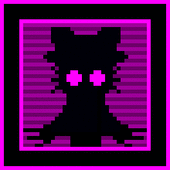
Gameplay Mod DOOM Classic Redux (A Vanilla enhancement for Classic DOOM)
WorldMachine posted a topic in Mods & Resources
DOOM: CLASSIC REDUX is a mod that aims to reimagine the vanilla DOOM experience and provide a lot of consistency fixes and changes to specific in-game behaviors, such as an updated Spider Mastermind and some rebalanced weapons! This mod can run in DOS too, and aims to be as mod compatible as possible! Go crazy with a mod list, I'm sure a good chunk of them will work with this one! (Not sure if it can run on age appropriate software, but if it can run in DOS-BOX, should run in real DOS, right?) Unlike my other mod "Vanilla +", I didn't go crazy with all of the features and sprites and things like that, too the untrained eye, it will most definitely look like normal DOOM, so don't worry! If you want an idea of what to play this mod with, here's a few suggestions!: -DOOM 64 for DOOM 2 (added support) -Nostalgia 1&2 -Zone 300 -Final DOOM -Stickney Installation -No Rest for The Living Just to name a few! Additional info can be found in the RTF README in the mod and more! If you want to see what it looks like, here you go!: Install DOOM-CLASSIC REDUX here! With love, WorldMachine -
Hi!) I make some xen monsters. HECU will be in future in another file. I planning that them will be attacked xen monsters on level. You can foun them on my channel. Subscribe please. I plannig make more mods and games. I used random generated map on Slade. Weapons from mod Lambda Weapons, i fix it for android but it still have some bugs, so i dont post weapons by now.
-
A simple HUD config I made for DSDA-Doom source port. Goal was to make a simple HUD with no clutter in the middle of the screen. Obviously only works with DSDA-Doom and no other source port. Tested with 4:3 and 16:9 aspect ratios but should work with any aspect ratio in theory. Health/Armor and Current ammo is shown in big text on the bottom left. Kills secrets and map time is shown above them. I wasn't sure if I wanted to add items in this HUD cause personally I barely ever care about getting full items in any run. If people want to I might make a version with items. Keys, Total ammo and acquired weapons are compact together in the bottom right. How to Use: Screenshots: (The altered colors are from using my custom palette mod) Grab the HUD config Here
- 13 replies
-

Texture Pack DECOTEX - a texture resource for mappers [v1.3.2]
Craneo posted a topic in Mods & Resources
Hi everybody! I released this new thing, I said if I updated that Build thing more I would give it it's own thread so here it is! It compiles many of the Build Engine edits I posted, as well as some Doom paletted Raven Software edits too, has a custom palette tho it's not necessary, and custom decorations, as well as old textures I made and remakes of them! you may recognize some from the Obsidian level generator for Doom, for now it's ZDoom based ports only, due to it being a PK3 and having AnimDefs and Decorate, but maybe in the future I can make a official port for other engines (I lack experience with other Doom sourceports so) More pics: Credits: Make sure to credit the other artists too as this wouldn't be possible without them, if I forgot anyone as always, please do notify me. Feel free to use. Download: DECOTEX_V1.3.2.rar -
This mod randomised ettin monstes in Hexen and make gameplay more diverse. (Working with brutal hexen mod) At my channel you also can found differend mods. Video - Download link - https://www.mediafire.com/file/lbcwdxzwzasi714/EttinManiaForBrutalHexen.pk3/file Screens:
-
A palette experiment that actually turned out decent enough (if I do say so myself) to share. 32pal turns Doom's graphics into 32-color art, greatly reducing the color range but also bringing its own sense of artistry into the game. Enemy sprites start displaying colors they normally wouldn't have in low lighting. Darker areas fade into a shade of green, then red, then black. Light glows look like they run at 12fps. Feel free to use this for your own projects! I can imagine this working well for a horror wad. SCREENSHOTS DOWNLOADS Direct: 32pal.zip /idgames: https://www.doomworld.com/idgames/graphics/32pal MFG38's Fun Hub: https://mfg38.github.io/files/doom_wads/32pal.zip
-
I made a simple edit to the Episode 1 skybox that replaces the actual sky part with the star filled void of space. I also removed the mountains that were extremely foggy. You can download it here: https://www.moddb.com/games/doom/addons/new-skybox-for-episode-1
-
DOOM will never be the same again after you play... VANILLA + v2 Following the naming scheme of my other mod. DOOM+, Vanilla+ aims to provide an enhanced experience to Vanilla DOOM, by mainly making the game consistent with how it looks while also adding some cool things that are very *epoc* aswell. The main focuses are to deliver an experience that can be delivered in DOS and can be enjoyed any way you perfer. Version 2 adds alot. Trust ok? Watch the Trailer!: Download Vanilla+ v2 now!
-

Gameplay Mod [GZDoom] Damage HUD Indicators v1.0 (9/1/2023)
Major Cooke posted a topic in Mods & Resources
Image in spoiler (bit on the big side) People were asking if I could release my damage indicator hud, aka "damage compass" that looks like Doom Eternal's. So here it is, ripped straight out of Doom 4 For Doom. Download it here! Check the options menu for customization. More features will be added soon. Enjoy! Credits/Permissions: -

Generating COLORMAPs and coloring PLAYPALs, the Blender way
Corvus262 posted a topic in Mods & Resources
(okay, there is a bit of python holding everything together as well) The mission objectives are simple: 1. tint playpal ranges to look exotic 2. make palette ranges fade to blue when low and orange when high 3. generate a colormap that uses hand-picked ranges 4. and most importantly: make it automated so we can iterate fast. (objective one is skippable if you’re boring) (also I won’t be describing how to do objective one) Repository Link If there was anything else to the introduction, I’ve forgotten it, SCREENSHOTS! Hello Doomworld! The ability to modify the colormap and the palette allows for so much control over the general look and feel of a wad that I’m surprised more projects don’t do it. Granted, it can be hard to modify certain palette ranges in such a way that some textures don’t get weird, but even just hue shifting the blue, as at least a couple of wads do (at least that I know of), can go a long way. Going deeper So, raven colormaps (and strife) use hand-picked ranges for colormap fades. That means that the color red, for example, can only fade to black trough the shades of red, hand-picked, NOT brown. Usually, when you generate your colormap in Slade, all of the colors in the playpal are available for generating this red range. This allows for those weird brown areas in the red part of the default doom colormap for example. And I don’t like those brown areas in the red colormap. Because of that, I wrote a script that assembles the whole colormap from the provided color sets for every range on the playpal. That is the python script you can see in the repo. Cutting up the playpal and selecting ranges takes some painstaking effort, and I’m pretty lazy so I made Blender do it for me. It took quite a while but now we can all experiment with this stuff and fast. Here’s the comparison between the default PLAYPAL and COLORMAP (left), and my edits. Going even deeper This cuts up the palette. Don’t worry, the messiness is normal. Let me introduce you to the intricacies of operating my constructs. First open up the .blend and just render (this should just work), it will create a directory where the outputs are stored and that should be in the directory of the .blend. Then, move the python script into this new directory and run it with the number of ranges as the only argument. The number of ranges in the default doom case (according to myself) is 22. This depends on how you cut up the palette. You should then end up with a PLAYPAL and the top part of the COLORMAP (to which you should append the additional rows for invuln and whatever else). Put the stuff into a wad, name it accordingly and convert the COLORMAP into a flat so it becomes an actual colormap and then you’re set. Going to the very bottom of things Unfortunately, in order to edit this stuff (apart from the python script) you need to have some knowledge of Blender’s node systems. Though depending on your background some of this might be intuitive for you. The material for the plane handles palette colorization, didn’t get to organize the stuff terribly well, so tweak it and see what happens. The compositor handles cutting up the palette, you’ll figure out the naming scheme from there and the method of assembling the color sets, I’ve provided the BTSX example as well so that you can see how the approach works in general. The doom (my edited version) and btsx palettes come packed with the file, you can select which one you want to render by connecting it to the node tree. The python script also takes up the second argument which describes the lightness falloff curve’s curvature (not a mathematician, don’t know what its called) and the default is 1.4, here's a graph. So you can see that 1 represents a linear falloff and everything below 1 represents a bad fallofff. You can go up to 2. Keep in mind that color choices are about as subjective as one can get, and therefore you yourself can probably achieve more pleasing results by tweaking these parameters. Thats all for the first post, I’m interested in your results and am here to help if I’ve made a mistake somewhere. Good luck! -
Mid textures always seemed to present an issue for me whenever mapping. Sometimes I’d remember something I wanted to use, but I couldn’t remember where I saw it; other times I’d be stumped on finding something to fill a very particular need – or, I’d simply miss good options while skimming through packs because I’m blind, and there’s no way to filter for "mid textures" specifically. I ended up solving this problem by gradually compiling a 'mid texture resource'. Over time it became a bit of a hot mess, so I recently decided to recreate it properly. The end result is a rather lovely Mid Texture Repository, and I thought I’d share it here, in case other mappers found it useful! To be clear, I did not make any of these. Download Repository (.pk3 version) (google drive) Download Repository (.wad version) (google drive) This pack contains over 1400 mid textures sourced from a variety of places, including R667, Afterglow, community projects, and texture threads. Using a UDB config file, they’ve also been sorted into categories – Animated, City, Decoration, Fences, Flags, Foliage, Tech, Windows, and Other. This compilation does not include any type of step or support/beam texture, only ones featuring transparency that are clearly designed to be used as mid textures (or in some cases, as patches or sprites). - The pk3 includes all of the original truecolor PNG versions that many of these textures came in. This file is intended for any port that handles PNG textures. - The wad file has had the PNGs converted into Doom graphics (and consequently palletized), and all of the textures added to a single TEXTURES lump, for use with boom/limit removing ports. Some of the textures didn’t survive this process – roughly 70 turned to rubbish, mostly from Kingpin, Doom 3, and Doom 64 variants – and many of them got a little washed out looking, but still very usable in the right context. - Both files contain the UDB config (as well as a README explaining how to install it), and I strongly recommend using this. The vast majority of these textures kept their original names, so the full, uncategorized clump is a bit of a nightmare to look at. Obviously a lot of these textures work best with their respective resource packs. This was intended to be a “pick and pull” to help flesh out the mapping/texturing process, and features wildly varying styles. There’s a handful of textures still on my list to add, but in a lot of cases they were still part of a sheet and (to be honest) I couldn’t be arsed to cut them up. I'll probably get around to that at some point in the future. A few examples include zrrion the insect's incredible mid textures here, a lovely quake edit marble arch by CherryPoptartzzz, some absolutely sexy arched windows by Nootrac4571 (that don't actually seem to be in demonastery.wad?, unless I'm super blind), and I still want to poke Insane_Gazebo about some of that delicious grass he has in Sunder. === F A Q === Q: How do I know who to credit for each texture? A: The textures are categorized by source in both files (within folders in the pk3, and divided by markers in the wad). The categories are laid out in the CREDITS text lump, with details including source, author, and a download link to the original file (or where to find it). Ultimately, the onus is on each mapper to look through the file and credit appropriately, but short of doing that, at least include the CREDITS lump in your release (please). Q: I see one of my textures, and I don’t want it included in this. A: Shoot me a message and I’ll remove it immediately. Q: Do you plan to add more? A: Yes! This will likely be a work-in-progress forever. If you find anything (or make anything) that feels like it belongs here, drop a link or a suggestion and I’ll add it to the list. Q: Does this work for DBX? A: Well.........I think? The config file does seem to work (although the installation is a bit different, because DBX doesn’t appear to have a Game_Doom.cfg). But, actually loading the resource in DBX was throwing up an error for me and refusing to load, so, until I figure out why that is, I can’t guarantee compatibility for this editor yet. Q: Should I use mid textures in my maps? A: Yes, always. Silly question. Thanks for stopping by, and happy mapping!
-
I made some skies for my latest project and here are the ones I didn't use. Most of them are fine and useable I think, but a couple of them could use a little extra work perhaps. There are 17 skies in total. They are all 1024 wide each consisting of 4 images. I've attached a test level (Boom comp) that shows each sky in-game. Here's a couple of examples: Shout-out to @Mechadon for giving me a ton of good advice! I hope someone can use them for something. All I require is a little credit if you do :) Download from my website Download from Google
-

Graphics [HUD] Doom fan fell in love with "Not Even Remotely Fair" HUD at first sight.
JustHeziel posted a topic in Mods & Resources
So ... I believe in love at first sight. I was watching a crazy gameplay of "Not Even Remotely Fair" , and felt the urge to get this HUD: You might say: > "Yo Hez, but ... isn't this just the same default HUD but darker?" > Yes, it is ... and it's going directly to my autoload folder :) . Luckily, they provided us with "Wide assets" separately, but it will look like this if you load it outside from "Not Even Remotely Fair" : Obviously, it was meant to be loaded alongside with the main wad, of course. So ... Hez, what did you do? I used SLADE 3 to extract only the complete HUD, simplifying the process for everyone's comfort so you can have the same HUD just by loading a simple wad file: not-even-remotely-fair-wide-onlyhud.rar And this was my result: I won't post TITLEPIC and INTERPIC images because they are the default ones; that was the point of doing this, only HUD :) . And that's it, thanks for reading. Good night ;) . -
This is a completely unorganized list of HUD mods that I have found either on ZDoom Forums and ModDB. So here you go! Widescreen Statusbars by NightFright Dae's Fullscreen HUD by Daedalus Mimic HUD by Delfino Furioso Simple Immersive Visor HUD by iamthemithras2 Good Ol' HUD (v3) by tehvappy50 HXRTC HUD 7.0 by Hexereticdoom Box Party HUD for Doom by IdiotBitz [v1.3.3] FDHUD by dastrukar Ultimate DoomVisor by saegiru [HUD] Piter's Quake64-Styled HUD by DOOMPiter CRT HUD/Statusbar by Lippeth Peter's Sexy HUD by DTDsphere Hud Visor Doom V3.0 by Dreagonait Mini ZDoom HUD Pack by Wally0222 [WIP] HXRTC HUD Platinum v0.60 by FelesNoctis Community WAD Autoload by Tarvis Any suggestion of HUD mods I may have missed or you want to be added to the list, will be updated to this post when I feel not extremely lazy. Which is rare, honestly.
-
Download link: https://www.dropbox.com/s/4znven11lq2j279/Doom_BoxArt_SMG.blend?dl=0 (This is a clean render of the SMG as it appears in my mod, although the model in the download link is slightly altered from this) So this is my attempt at creating a somewhat realistic-looking version of the Doom Box Art SMG using Blender. I slightly re-imagined it as a more realistic modern looking firearm, while trying to keep it as recognizable as possible. I mostly designed it off of the MPX-K with some visual inspiration from the UMP-45 and the PM63. Also turned the weird little vents(?) on the top of the receiver into a mod rail + micro holographic sight. Be advised that I'm still learning 3D modelling, so the model is probably pretty messy. That, and it also doesn't have actual UV-Wrapped textures or any sort of rigging as of right now. I wanted to wait until the model was fully polished before publicly releasing it... However since I have no idea when I'll actually get around to that, I figured I'd just clean up some bad topology and release what I have. Also, here's some reference images I used when designing the gun:
-
RAT SKIES PACK (1) Greetings to all! These skies have been created using photographs, Stable Diffusion post processing to make them tile seamless, and manual editing with Aseprite to correct the defects and the colors. They are free to use. (Maybe a mistake on my part, but the way I placed the horizon makes many of them textures more suitable for sourceports that allow mouselook). -> DOWNLOAD HERE <-