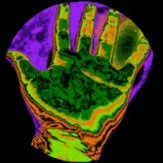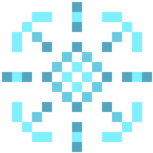Search the Community
Showing results for tags 'Doom 2'.
Found 58 results
-
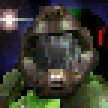
Toby Accessibility Mod - DOOM for the Blind [V6.1 RELEASED!]
alando1 posted a topic in Mods & Resources
Hey guys, as some of you may know, back in 2017, I had received an email from a gentleman who informed me about a documentary talking about his life as a blind gamer. His name is Toby and I had the pleasure of getting to know him since. His story had inspired me to create an accessibility mod for him and others who have a visual impairment. For some time, I had been working on a wad that would allow those with a visual impairment to navigate Doom levels. Even though this mod does cover a good amount of the basics like weapons, pickups, wall bumping, and other audio queues, I feel there is much more work that is needed to perfect this project. I'm no expert in ZScript, however, I feel this scripting system may be what is necessary to make this mod more capable of aiding visually impaired players. If anyone would like to contribute to this project (scripting, ideas, suggestions, etc.), your help will be much appreciated. Thank you. -Alando1 I would like to give thanks to: Toby Ott - For inspiring the project. dansg08 - For creating the "Gaming Through New Eyes" documentary. Jarewill - For the Audio Feedback Compass System, Health & Ammo Stat Checker, & Event Handler Scripts for doors & switches. Illegally Sighted - Contributor and project advisement. SightlessKombat - Contributor and project advisement. Proydoha - For the optimized drop-off detection system, accessible menu, optimized the audible map marker system. ZikShadow - For map marker scripts and inspiration. Tekish - For the Hit marker system. AlChestbreach - Project support. Karl G. - For suggesting the snap-turn feature for the compass system. Any other visually impaired players who offered helpful suggestions and insight (from YouTube) ***MAIN PROJECT THREAD ON ZDOOM.ORG*** https://forum.zdoom.org/viewtopic.php?t=71349 **NEW MAP PACK! - OPERATION: MDK** **TOBY ACCESSIBILITY MOD VERSION 6.1 - RELEASED** **DOWNLOAD** Toby Accessibility Mod V6.1: https://www.dropbox.com/s/uf01fx3vydua6zx/TobyAccessibilityMod_Version6-1.zip?dl=0 Toby Accessibility Mod V6.0 Audio Manual (Still can be used with Version 6.1): https://www.dropbox.com/s/yxz59il2f9mjclg/TobyAccessibilityModV6-0_AudioManual.zip?dl=0 **WHAT'S INCLUDED** - Toby Accessibility Mod V6.1 - Toby Doom Mega Deluxe Map Pack (Combines Toby Doom 1 and Toby Doom 2) - Quick play shortcuts - Updated Audio Manual - Updated features such as a new sound for the impact detections system, expanded accessible menu, powerup wear-off sounds, hit marker feedback sounds, and more! Below is the downloadable version of the project: ***TOBY ACCESSIBILITY MOD V5.1 UPDATE - RELEASED!*** Download Link: https://www.dropbox.com/s/rsswh6m8hhjwp7g/Toby%20Acc%20Mod%20V5-1%20Update%20Fix.zip?dl=0 **Important Notice** - If you have already downloaded Toby Accessibility Mod V5.0, you can place the TobyAccModV5-1.pk3 and TobyDeluxeMapPack_V5-1.pk3 into the Toby Accessibility Mod V5.0 folder. - Before you play with Version 5.1, remove the current gzdoom.ini file you have in the Toby Accessibility Mod V5.0 folder! After you have removed the old gzdoom.ini, replace it with the new gzdoom.ini packaged with Version 5.1. This new configuration file has the updated key controls for the updated compass system. - When playing with the Toby Accessibility Mod, please use the preconfigured version of GZDoom 4.7.1. If you already have the Toby Accessibility Mod V5.0, the preconfigured version of GZDoom 4.7.1 comes packaged with it. What's included in the The Toby Accessibility Mod V5.1 Update zip file: 1. The Toby Accessibility Mod V5.1 - Has updated Compass System 2. The Toby Doom Deluxe Map Pack (with updated V5.1 accessibility mod already built in) 3. Audio file describing the new key controls for the updated compass system. ***TOBY ACCESSIBILITY MOD V5.0*** What's included in the The Toby Accessibility Mod V5.0 zip file: 1. A preconfigured version of GZDoom 4.7.1 2. The Toby Accessibility Mod V5.0 3. The Toby Doom Deluxe Map Pack (with updated accessibility mod already built in) TOBY DOOM DELUXE MAP PACKS: ***TOBY DOOM DELUXE EDITION!*** Contains blind-player-friendly Doom 1 inspired levels Main: (Includes updated accessibility mod) **(Replaced by the Toby Doom Mega Deluxe Map Pack)** ***TOBY DOOM 2 DELUXE!*** Contains blind-player-friendly Doom 2 inspired levels Main: (Includes updated accessibility mod) **(Replaced by the Toby Doom Mega Deluxe Map Pack)** GAMING THROUGH NEW EYES DOCUMENTARY: Meet Toby!- 19 replies
-

Quality of Life Patches for various WADs [Updates and Reorganisation on hold]
Devalaous posted a topic in Mods & Resources
As mentioned in the past, ive been working slowly on making piles and piles of patches to update loads of classic wads with modern features; automap names, episode selection screens, widescreen assets, UMAPINFO support, and so forth. Rather than keeping them stuffed in my Doom Launcher folders, ive cleaned up a bunch of them for public release, and hopefully credited everyone accordingly. Many more will be coming; ive made so many random patches that I once gave myself carpal tunnel in the process. Generally, you can expect these to work in Crispy Doom, DSDA Doom, Woof, Eternity, GZDoom, and tentatively, Doomsday (This port has consistently given me the most issues), and there is also usually a seperate file for use in older ports that only use regular MAPINFO, due to conflicts. They are all highly modular too, so you can pick and choose parts to use. All vanilla wads will have xINFO patches (MAPINFO, ZMAPINFO, EMAPINFO, UMAPINFO), a GAMEINFO lump and an embedded Dehacked/Bex patch for compatibility with pretty much everything, and many also support Doomsday where possible. Doomsday and Eternity do not support any of the widescreen assets. I have a consistent naming scheme in my patches to quickly identify them; '_fix' is the baseline patch, '_fixint' is an edit of the main patch that integrates bonus levels into the existing set for a seamless unbroken campaign (Usually a bonus MAP33 coming after MAP32), and anything with _old is a MAPINFO-only version. Widescreen statusbars are always seperate from the other widescreen assets if present, as there are mods that replace the huds that garble with a widescreen statusbar in use. All of these mods load on top of the original wad, leaving the original wad unaltered. In some older level packs I have fixed some levels with secrets contained in improperly deleted sectors; this is usually the extent of the fixes to levels, as other bugs stopping 100% are usually solvable with NOCLIP or console commands to kill monsters, and I do not wish to change any geometry of someone elses work. Other level fixes are provided by other users and solve critical issues. For the first batch I have ready: (Keep in mind these are only tested by me and may have mistakes somewhere; please report any to me) Thank you to @Gez and @rfomin for advice here and there, and @Kyka for occasionally testing some of these, as well as all the people in the Widescreen appreciation thread for inspiring these patches in the first place back in 2001, and of course, all the people that made the wads these patches give some love to :) Alien Vendetta (Contains integrated MIDI pack, patches for original release, second release and Black Label, restores Valley of Echoes to second release, adds widescreen assets) Hell Revealed (Contains updated music wad, patches for HRE1 and Hell Revealed, adds two bonus levels from HRE1, adds widescreen assets) Memento Mori (Contains widescreen assets, unofficial wide statusbar, new TITLEPIC) Memento Mori 2 (Contains widescreen assets, adds the Secret Operations as a new 'episode') Requiem (Contains widescreen assets, fixes MAP25/26 names) Revolution (Upgrades Revolution to the official add-on version, also has alternative soundtrack to restore the original MIDI Pack version) Icarus: Alien Vanguard (Contains widescreen assets) Good Morning Phobos (Restores 3 cut levels, fixes MAP33; also contains patch for GMP V1) Fragport (Fixes Map 10, adds custom obituaries) Anomaly Report (Widescreen assets, Fixes MAP33, optional MAP19 midi change to mimic add-on version) Whispers of Satan (Update to bring the ZDoom-only maps to Eternity and UMAPINFO ports, small fixes) Zone 300 (General UMAPINFO/Eternity support) Zone 400 (General UMAPINFO/Eternity support) The Beginning of the End: Part 1 (General UMAPINFO/Eternity support, adds optional END2 skies, adds level graphics) Fava Beans (UMAPINFO/Eternity support, integrates the silly bonus wad, widescreen statusbar) Lost Episodes of Doom (Fixes issues with Ultimate Doom, widescreen graphics from the original pre-ultimate Doom) Vilecore (Fixes the error of MAP30 and MAP32 being swapped) Number One Kill (Adds #1 Kill Extra as E3M1, fixes E2M5 being skipped after completing the secret level) Number One Kill: The Next Generation (Widescreen INTERPIC, fixed MAP12 level graphic, ends game at MAP20) As an extra, check out my Master Levels patch for similar patches, and my Unity Port conversions which originated from these very patches I have a bunch more stuff to come; anything I ported to the official Unity Port is definitely on the way. Also, those Heretic and Hexen tags aren't errors.. -
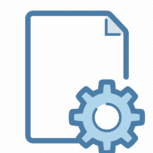
Gameplay Mod [v1.35] SUPERCHARGED BULLET RIDE - MBF21 Resource / Mod
vsared posted a topic in Mods & Resources
Are you ready? Supercharged Bullet Ride is a slighty chaotic tribute mod to Supercharge (by Tango), preserving the weapon balance and punchy animations (no reloading, though) with some brutality sprinkled on top. Built using DoomTools and some help from SLADE. Intended mostly as a mapping resource, but it works as a gameplay mod, too. So, I'll se ya in the bullet hell. (No touhou chicks included) Downloads Supercharged Bullet Ride.zip Recommended Ports Any port that runs MBF21 should be fine (Eternity Engine, GZDoom, dsda-doom, Odamex, Woof!, etc.), I tested it mostly with Doom Retro. Screenies Have fun! -
so by now even ur grandma has heard of My_House.wad... I'm making this hunk of shit in response... it ain't done yet, so here's some screenshots or sum idfk... if u wanna play it when it comes out (whenever tf that'll be) make sure u stick around and witness the weird bullshit that is My_Apartment.wad :)
-
WELCOME TO BYOC. This Zandronum* mod made by creators from a private community contains a ton of classes based on OC's and well known characters (From Peppino Spagghetti from pizza tower to the most obscure characters Dr.Doomguy from Dr.Doom) each of the characters have their own arsenals and Gimmicks, Most of them are mostly tested with Multiplayer but they are playable on singleplayer! *This mod will only work with zandronum, GZdoom will not work and most classes will break in some cases. Screenshots: Download: HERE! CHANGELOG CREDITS?
- 19 replies
-
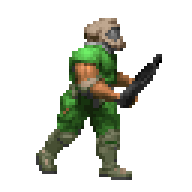
Sprites Doom 2 Minor Sprite Fixing Project - v2.0 Release (updated 11/28/22)
Revenant100 posted a topic in Mods & Resources
Also available: Heretic Minor Sprite Fixing and Widescreen-Friendly Project - v1.0 Release SIGIL Sprite Fixing Project SIGIL II Sprite Fixing Project Monster Sprite Expo map Greetings, Doomworld forums! I'd like to share with you all the release of a small project I've been working on. To keep a long story short, I recently came across Perkristian's high-res sound effects pack. I like the idea of enhancing Doom while remaining as pure (and compatible!) as possible, so I pondered what other areas this line of thought could be applied to. Perkristian's pack is pretty definitive when it comes to the sound effects, and the music has been dealt with in many ways over the years, but what about the game's art? Of course, I wouldn't dream of recreating the art and thinking it an improvement, but I have noticed tiny little errors in the sprites that seem trivial to fix. Why not go ahead and make those fixes? Hence, I bring you the Doom 2 Minor Sprite Fixing Project. The three main goals of this endeavor are as follows: As for how to use it, this WAD in its current state works with limit removing ports. However, vanilla doom2.exe compatibility simply requires some DeuSF work. With that in mind, you can pretty much use this WAD with any other level or mod as I can't imagine any conflicts. Simply run it with the lowest priority in the add-on hierarchy. Most newer source ports have an autoload feature, so I recommend using that. I personally have this WAD autoloaded while playing PrBoom+, GZDoom, and Zandronum, and I haven't come across any issues. This project now also includes the Doom 1 and 2 Minor DeHackEd Fixes patch files as optional augmentations for convenience. Here's the download of v2.0 which includes both Doom 2 and Doom 1-compatible WADs (released 11/28/22): https://www.doomworld.com/idgames/graphics/sprfix20 (2.6 MB) The complete changelog including the 2.0 edits can be viewed here: https://drive.google.com/file/d/1ehjZifW-3aWYCYHsZbuA-z9ZujUv3FK3/view?usp=sharing Compatibility patches for select PWADs: Work-In-Progress PWAD Compatibility Patches: Full Modder's Resource WAD: Now if you've made it this far, you probably just want to see some screenshots of the changes in action. Well, truthfully, it's rather difficult to showcase the end result outside of the game since many of the effects must be seen in motion. If the idea interests you, I suggest simply downloading the WAD right now and autoloading it during any future Doom sessions. I know this sounds cheap, but some changes are subtle and I think it would ruin the point to explicitly search for the differences. (If you still wish to do so, check out the Monster Sprite Expo map for dedicated sprite viewing demonstrations.) Nonetheless, here's a sample of some of the fixes: (clickable thumbnail) Phew, with all that done, I'll end by saying that this project is still very much and will always be a work-in-progress. I'm open to feedback on the current release as well as potential ideas for further changes. -
It took me over 8 months in total to completely finish this bow and after 5 hours I've been able to extract this monstrosity from my mod to release it as a standalone mod! I recorded a full video showcasing what it does, unfortunately I cannot really show you the witchery behind it (if you download the thing and take a look at the codes you'll understand why), but I'm 100% satisfied with what this has become! Huge thanks go to @Gothic though, the actual bow-maker from which I'm ste-borrowing the sprites and inspired the creation of all of this. You can find a thoroughly description of the bow in the video description. I hope you'll enjoy some of this bow and arrows stuff in your Doom world :D Download it here: Medieval Bow Video: Feel free to report any bug, glitch or suggestion here! Unfortunately I haven't been able to test this thoroughly, so I might have missed something D: Bugs: Sometimes, fire sound won't stop when the bow extinguish when crouching in water OLD TOPIC
-
Welcome to the future, Agent. Vesper is a shiny new weapon mod for MBF21, showcasing a full arsenal of high-tech & demonic weaponry that'll make you say "I can't believe it's not GZDoom!" Built using pure DEHACKED, with a little help from DoomTools, it doubles as both a feature demonstration and a standalone weapon pack to use with your favorite maps. Blast 'em away with plasma shotguns, acid grenades, and heat-seeking blood sprayers! Downloads & Links Current release: v1.0.0 -- released 2022-01-02 Dropbox Mirror Release Archive Git Repo Project Homepage, hosted by Hellforge Studios as part of Doomforge Supported Ports dsda-doom Woof! Odamex Eternity (devbuilds only at time of writing) GZDoom (v4.8.2 or higher) DelphiDoom ...More to come! Gameplay Reel: Big thanks to @rd. for putting this together! Watch the mod played by someone who actually knows how to play the game! ;P Obligatory Weapon Previews: Blunderbuss: A highly-portable plasma shotgun. For when buckshot just won't do (which, coincidentally, is always). Nox Launcher: Break-action delivery device for specially-formulated anti-demon Nox Grenades. Bring a spare pair of lungs. And more! Download the dang mod already and check 'em out! Screamshots Click for fullscreen versions. Also yep, that's Proper Valiant, Sunlust, and Eviternity, showin' off the DEHACKED compatibility. Word. How the hell does any of this work? Some geeky details: This is all done with with DEHACKED, and these gifs were taken with dsda-doom. The secret sauce is in the MBF21 spec: there's a whole host of new weapon codepointers that let you do all sorts of fancy business, and combined with DEHEXTRA's ability to have virtually-unlimited* states, it's now possible to do incredibly advanced weapon & monster logic without making the leap to an advanced port (i.e. GZD or EE). The "Boom" family of ports is no longer stuck in the stone age. :D If you're wondering how all this works behind the hood, or want to learn how to build an MBF21 project of your own, check out the GitHub project for the mod. It contains the full source used to build the WAD with DoomTools, including source for the incredibly-powerful DECOHack, which is the key to making all this fancy 21st-century DEHACKED stuff possible. If you've ever written a line of DECORATE or ZScript, you'll feel right at home. [*yeah, there's DSDHacked which has literally-unlimited states, but it may be a while before all relevant ports support it, so Vesper targets the 'lesser' of the two specs for now.] OBLIGATORY FAQ: Q: What port do I need to run this? A: Any port that supports MBF21, though dsda-doom is the primary target. See the list at the top -- everything else is swim-at-your-own-risk. Q: Does this project feature new maps? A: Not yet, just plug in your favorite mapset and have fun. Maybe if this takes off, I'll start up a Vesper mapset project or somethin', but let's not get ahead of ourselves. :P Q: Does this project feature new monsters? A: Nope, just guns. For now. ;) Q: Hey, the mod's busted in GZDoom! A: GZDoom's MBF21 support isn't complete just yet, and the mod doesn't work in GZD at the time of writing. It'll support it before too long, I imagine, once the kinks are all worked out. Q: The mod isn't working in [some other port x]! A: In this case, you're probably best off seeking help from the port developer. Vesper is written using spec-compliant MBF21 features, but since the standard is so new, it's more likely that there are going to be bugs with port-specific implementations of MBF21 features rather than anything wrong with the mod itself. Either way, it's best to start there, then we'll figure out afterward it turns out there's anything in the mod that needs fixing. OK that's it, now let's shoot some goddamn guns!!
- 50 replies
-
- Gameplay Mod
- Doom
-
(and 1 more)
Tagged with:
-
The sequel to the original powerhouse https://drive.google.com/file/d/1xv4uCKtNpwukw51XaAClBETsSG2CvJeU/view?usp=sharing link to google drive^ (mod is for Gzdoom) and check out the original have fun. - mindblower
-
I'm working on enemy subtypes mod - nothing too fancy really, I'll probably add these as standard enemies mixed with some randomizer rather than trying to make sophisticated script. It's going to take quite some time so I'll be posting updates in this thread. I'll release first version when I'll work through every Doom 1 enemy. Right now I'm trying to think out variants and what they'll do. Here is how I wanted general subtypes to look like at first: I decided that tech and hell/organic upgrades weren't looking that well when mixed together so I split them into two categories. Now it looks like this: Here are zombies: It's nice to think about subtypes having "levels" to them but due to primitive method of adding these that I'm using and general sprite workload this is most likely a pipe dream. I'll stick with subtypes that I have shown for most monsters but there are things that don't mesh well with hell/organic subtypes (ravenant, mancubus, basically anything that has tech implants by default) and there are things that don't mesh well with tech subtypes (archville, lost soul, pain elemental) and I'll have to come up with something else for them. I wouldn't mind if someone would brainstorm that with me and that is the main reason why I'm already posting without any download to show yet.
-
Hello, SkeletronMK here. I've revisted my Terminator Monster Conversion mod to make it proper! i've overhauled the mod from scratch- graphics and code. this version of the mod changes a bit of the mosnters, the melee termiantors are now crawlers and some of the mosntsters explode into crawlers (like in the first movie). Works well with mods such as Judgemnt DOOM and Terminator: Future war on moddb. The mosnters use a 3d render of a terminator that i'ved posed in belnder then rednred and made sprites with. im updating this post and bumping it(Not to necro post) and update it. The mod also converts the music from midis form the Termiantor games by the bathesda titles such as Terminator: Future Shock, Skyent, and Rampage! Fully replaces ALL the monsters. the download link is here: enjoy and have fun!
-

Gameplay Mod [GZDoom] Juvenile Power Fantasy - v1.1 "Crashing"!
Kinsie posted a topic in Mods & Resources
This is a mod I released back in 2017. I don't expect to make any further updates to it, but figured it was worth reposting here to better diversify the places my mods are available. This is the (overly wanky) original description: This is the trailer. I used to be good at editing. What happened? And this is an old gameplay video by the late Slax. And this... this is reasonable. Download! It's compatible with all of the Doom games, as well as Heretic. -

Graphics Nihal's Pallette Collection - [Update 6.2] CGA Palettes!
NihalRahman123 posted a topic in Mods & Resources
I was in a bit of a conflict one day, I never liked how doom looked in high bitdepth rendering/ Hardware rendering, but also with software rendering, the limited color palette gave it a charm but I didn't like some of the aesthetic choices made. So, wanted to make my own palette. Which lead to making many different palettes. soon. I plan on making a wide collection of creative but practical palettes. These are available as either a mod to swap the palette or modder resource for WADs or maps, but if you are using these in your project Remember to Credit. This should work in any sourceport (maybe except OpenGL ones that doesn't use palettes). Even works on GZdoom with limited support (only uses the first palette, item and damage flashes are hardcoded values). I personally tested with Prboom+, GZDoom and DSDA Doom. Let me know any issues are things that you dislike about these palettes, I will take a look at them and update. I also do palette requests, you can ask in this thread or take it up to DMs. If it is for a commercial/paid project, it will have to be a paid comission, otherwise, Free! [ Changelog ]- 97 replies
-
- Doom
- Final Doom
-
(and 1 more)
Tagged with:
-
A wad that removes all gore, gory textures, and gibs. This is the first wad i've ever released, so it will be a bit amateurish. anyway here are some screenshots Name: Kid friendly doom Ports tested: GZdoom only IWAD: doom 2 (it does work for doom 1, but some textures are missing) Gameplay: only tested in singleplayer, but would work for co-op and deathmatch download: kidfriendlydoom.zip credits:
-
Hey There, I open up this thread for creating and collecting a source for all models that are considered "Ready for Use" with GZDoom. And Therefore I start with my "Counter Strike: Source" modelpack. - All models are static props in .md3 file format including basic MODELDEF and DECORATE, MAPINFO and Textures. - Intented to be used with GZDOOM and Ultimate Doom Builder. - For full functionality use UDMF map format. - Due to the custom 3d bridges that override the originals that come with GZDoom you are able to set width and height of the hitboxes directly in Doombuilder. - To be able to see the models in Doombuilder, make sure you have the "GZDoom.pk3" and "Doom2.wad" included in your resources list in Doombuilder. link : https://www.nexusmods.com/doom2/mods/28
-
No Freelook aiming This GZDoom zscript mod disables freelook aiming from all Doom weapons. It is meant to be played with both freelook and autoaim enabled. It allows you to use freelook, but still restrict your aiming as if you were playing vanilla Doom without freelook. So even if you aim straight down, the weapon will still shoot either according to auto-aim or straight ahead if there are no auto-aim targets. Note: This mod is only compatible with the Doom games, and is not compatible with mods that change the weapons or the player classes. Download: nofreelookaim.pk3 Other versions: nofreelookaim_Eviternity.pk3 (for Eviternity) Troubleshooting info: GIFs: Technical details:
-
Hi!) I make some xen monsters. HECU will be in future in another file. I planning that them will be attacked xen monsters on level. You can foun them on my channel. Subscribe please. I plannig make more mods and games. I used random generated map on Slade. Weapons from mod Lambda Weapons, i fix it for android but it still have some bugs, so i dont post weapons by now.
-
A simple HUD config I made for DSDA-Doom source port. Goal was to make a simple HUD with no clutter in the middle of the screen. Obviously only works with DSDA-Doom and no other source port. Tested with 4:3 and 16:9 aspect ratios but should work with any aspect ratio in theory. Health/Armor and Current ammo is shown in big text on the bottom left. Kills secrets and map time is shown above them. I wasn't sure if I wanted to add items in this HUD cause personally I barely ever care about getting full items in any run. If people want to I might make a version with items. Keys, Total ammo and acquired weapons are compact together in the bottom right. How to Use: Screenshots: (The altered colors are from using my custom palette mod) Grab the HUD config Here
- 13 replies
-

Texture Pack DECOTEX - a texture resource for mappers [v1.3.2]
Craneo posted a topic in Mods & Resources
Hi everybody! I released this new thing, I said if I updated that Build thing more I would give it it's own thread so here it is! It compiles many of the Build Engine edits I posted, as well as some Doom paletted Raven Software edits too, has a custom palette tho it's not necessary, and custom decorations, as well as old textures I made and remakes of them! you may recognize some from the Obsidian level generator for Doom, for now it's ZDoom based ports only, due to it being a PK3 and having AnimDefs and Decorate, but maybe in the future I can make a official port for other engines (I lack experience with other Doom sourceports so) More pics: Credits: Make sure to credit the other artists too as this wouldn't be possible without them, if I forgot anyone as always, please do notify me. Feel free to use. Download: DECOTEX_V1.3.2.rar -
A very early version of a monster randomizer that I've been working on, utilizing numerous monsters from realm667. The goal for this one is balance as other randomizers like to throw crazy hard enemies at the player. Enemies that are stronger than the ones they are replacing are less common. Also, I only chose enemies that had unique abilities so my randomizer doesn't get too bloated, realm667 has a lot of monsters that play similar to each other. I don't recommend playing this with a doom 1 megawad since Boss enemies are replaced and that could cause issues, I may make a doom 1 version in the future. I recommend playing this with a weapon mod like Final doomer, you could try the vanilla weapons but final doomer is what I've tested this mod with. Download https://drive.google.com/file/d/12fTDLCad5Cyv0PkMSFgoUKvwlp6qf0bo/view?usp=sharing
-
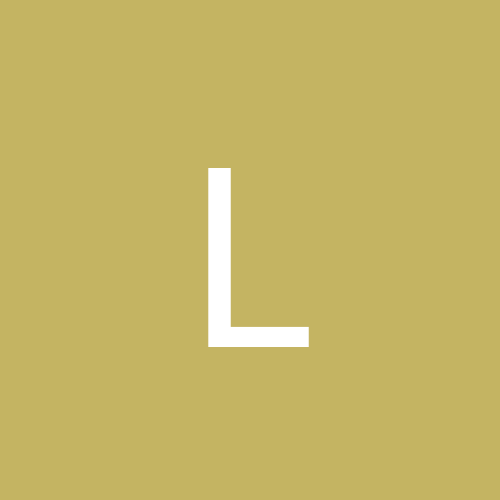
Private Squirell BETA small funny mod for Doom2 with 3d models
LorddRaptorr posted a topic in Mods & Resources
Just small funny mod with custom 3d models from unreal tournament 99. I try to make enemies and allies clevers that them look like bots Video - Download link: https://www.mediafire.com/file/jemg3guxqkizxuu/PrivateSquirell_beta.pk3/file Subscribe on my channel please. Comment please. I planning make more mods and projects. Hope you have fun!) -

Mythic Wayfinders - A Fantasy Action RPG mod [Update 1]
Brohnesorge posted a topic in Mods & Resources
It takes a special kind of person to become a mercenary, especially in a world like this. You need to be skilled, powerful, loyal, crazy. But not more skilled than the boss, more powerful than her right hand, too loyal to yourself and not so crazy that you're useless. This is the Golden Goose, a paramilitary/handyman company founded by a woman looking to take control back of her life. She did. And bit off way more than any of us could chew. Regardless, recruit, you walk along us now. We aren't the brightest. We aren't the strongest. We aren't the cheapest. But we are the best. --- DOWNLOAD --- Changelog Code Repo Discord server for my mods A mod hub Discord server I'm also on, with lots of other great mods as well I am very VERY proud and excited to finally present to you all a mod I've been wanting to make for over half a decade at this point, but never thought I would get skilled enough to make. This is a mod based on a tabletop RPG campaign I've been running with my friends for a very long time. This mod won't go too far into the setting or background; its designed to be vague and generic for the sake of trying out different builds and character ideas, and as a way to try out some story and world writing. Its filled with in-jokes, references (each country is named after a major city in each Final Fantasy, lots of characters are named after Touhou and YuGiOh cards, etc) and what have you. But it's ultimately not important, because its all about the characters! Which leads us to this mod! --- GAMEPLAY --- Please note, this OP will not go into great detail. The mod is pretty straight forward in actually playing, but there is a lot of details going into what's going on. Please make sure to at least skim the readme! - General Concepts - Kill monsters to get EXP. Get EXP to Level Up. Level Up to get stronger. Each character has a Main Weapon and a Secondary Weapon. You do not find additional weapons. Instead, you find Enchanted versions of your main weapon on weapon spawns. Enchantments are random, but better weapon spawns yield better Enchantments. You will need to drop your current Main Weapon to pick up a new one You cannot get rid of your Secondary Weapon, and you cannot find Enchanted versions of it Each character has a Combat Maneuver (Alt-Fire), and two Abilities (Reload/Zoom). Maneuvers scale directly with your Level, while Abilities scale with Rank Ranged weapons are all hitscans, and have unlimited ammo Melee weapons do flat damage, while ranged weapons do d8s of damage You can Critical Hit Jumping is overridden, so you will always be able to jump regardless of map settings. Use this to your advantage There are a lot of options for logging various game events, like damage dealt, EXP dropped and even things like enemies reviving. Check out the options! - Potions and Items - Instead of powerups, you find potions. Potions give you temporary buffs, and are absolutely vital to your long term success and survival. User 1 brings up the Potion Rack. From there, Main Fire drinks the potion, Alt-Fire drinks the Mythic version. Reload cycles your selected potion forward, and Zoom cycles it backwards. Low chance to find Mythic potions with much more potent effects Cannot drink a potion that's already in effect, but different potions stack additively Max carry limit of any potion is 9 Backpacks are replaced with locked chests. Chests contain a random high level weapon, a massive slew of potions and a large amount of EXP. Keys for chests can be randomly dropped by enemies. Alternatively, you could try to bash it open, but you have a high chance of just destroying what's inside by doing that. Chests are largely immune to damage besides you directly hitting them with a melee weapon, so monsters can't accidentally open them and you have to be very deliberate in your attempts. Megaspheres are replaced with a suit of Magic Armor and a lock box. The lock box contains 1 of each potions, with the usual chance of those being Mythic. Unlike the chest, the lock box isn't locked, so just open that bad boy up. - Potion List - - Enchantments - Weapons have an Enchantment Grade that determine how effective the various Enchantments are, as well as adding bonus Magic damage based on the Grade. Enchantments are split into 3 types, and a weapon cannot have more than one Enchantment of a type at once. Element - Adds bonus elemental damage Utility - Adds some kind of passive effect Critical - Augments Critical Hits in some way - Enchantment List - --- CHARACTER ROSTER --- A quick rundown of the stats before we jump into the characters - Stats - Now, finally, the characters whose boots you'll be stepping into. Or geta...or clawed toes... - The Geese - --- TODO --- Feats More characters Not placeholder weapon graphics My ongoing battle with balance Heretic? -
Smooth Doom MBF21 (or SD21 for short) is a recreation of, well, the original ZDoom-based Smooth Doom using MBF21 and DSDHacked, therefore making it playable on a handful of ports outside of the ZDoom family. SD21 comes in two flavors: the standard edition features not only smooth animations, but also some of the original's optional fanciness features, such as extended gore, extra particle effects, bullet and shell casings, extra decorations and alternative death animations. If you want none of that extra fanciness, though, you can instead get the Classic Edition, with smooth animations only. If you fancy, a black gloves addon compatible with both editions is available too! Gameplay-wise, SD21 should be fairly close to Vanilla - probably even more so than Smooth Doom itself - but not identical. More on that further down the post. While I can't really show off the animations with static images, I can show you the fancy effects: More screenshots: All screenshots taken in Valiant: Vaccinated Edition. Note that this isn't an exact recreation of Smooth Doom; apart from obvious limitations, other general changes and/or improvements have been made, such as tweaks to the animations and particles, and I'd gladly continue to improve it based on community feedback. As should be implied by now, SD21 requires an engine with MBF21 and DSDHacked support, such as Woof, Nugget Doom or DSDA-Doom. Of course, due to the heavy usage of DeHackEd, it is prone to run into issues with mods that have their own DeHackEd patch for anything other than string replacements, but it might work in some cases (for example with Scythe 2 and Hydrosphere). Most pre-release testing (that is, playing through the entirety of Valiant VE with the mod) was done on Nugget Doom. Before reporting any bugs, please check the KNOWN BUGS section of the info text file. Lastly, while the intention is to keep Vanilla gameplay intact, you still need to use Complevel 21 (MBF21) which will affect a fair bit of things. Due to that and some other factors, SD21 SHOULD NOT BE USED FOR DEMO RECORDING/PLAYBACK, generally speaking. Alright, that's all. Here are the download links: Smooth Doom MBF21 (file updated 04/Aug/2023) SD21 Classic Edition (file updated 04/Aug/2023) Black Gloves Addon (file updated 27/May/2023) As always, all and any feedback would be greatly appreciated. Have fun!
- 72 replies
-
i created a gameplay mod for doom/doom2 where you gain 1 soul per kill, and use 111 of them to unleash the soulcube (you can store a maximum of 666 souls) also killing BaronOfHell CyberDemon MasterMind you gain 1 demonic key, after 3 demonic keys are collected you obtain the unmaker. the unmaker works like a railgun, uses 2 or 4 souls per shot (1 per ray, 2 rays center and 2 rays on the side if fire is held) item powerups can be picked up in inventory and used later, but they are lost when going to the next map all monsters have only 80% of hitpoints and some of them received a boost (ranged attacking more often, there is the invisible D64 nightmare imp too) invisible monsters are really invisible when not hurting or attacking, revenant shoots 2 missiles each doing half damage (instead of 1 missile, and all missiles are seekers) the quantity of health and armor that can be gained has been reduced, the max cap is now 100 for both (mega sphere gives only 50 armor, soulsphere only 50 health) the berserk powerup heals 25 immediately, gives the melee damage boost and a 120s hp regen effect (1hp per second) max bullet ammo raised to 300 and 600 with backpack here is a video i made 2 years ago, this is before all the modification that i made this month. here is a video i made 2 years ago, this is before all the modification that i made this month. here is the link https://www.mediafire.com/file/rm6nwu2k15visa6/DoomByNixos6.0.zip/file
-

Gameplay Mod DAWN 3D - a Dusk mod for Doom [GZ, Zandro] v1.2
Craneo posted a topic in Mods & Resources
A few days ago I started this new side project, a not-so-faithful adaptation of DUSK for GZDoom and Zandronum that aims to have a more classic 2D sprite look (the 3D in the name is semi-ironic as well as a nod to Duke3D and Wolf3D, which had sprites and not models), for now some features are sort-of missing like the climbing thing and a more Superhot-like timestop, and I've taken a few creative liberties as well, the mod should also work on Deathmatch gamemodes and multiplayer but that hasn't been fully tested outside of offline skirmishes with bots, future updates will add some cut content and balance the mod more, as well as map editor number stuff for people that may wanna make their own pwads with this as a base. CREDITZ: (please notify me in DMs here on DW if I forgot to credit anyone) Screenshots: (custom palette not included) Download: Dawn3D_v1.2.rar- 15 replies