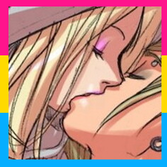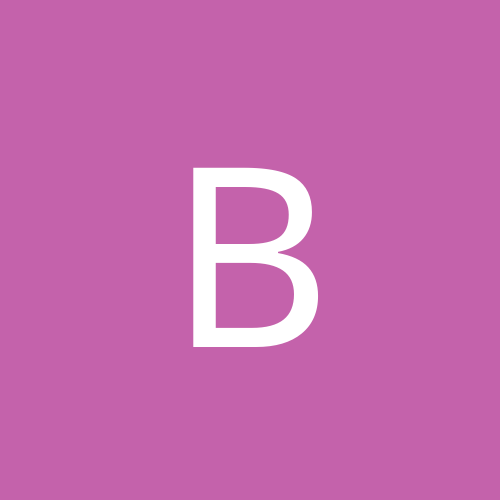17 files
-
DMTXLS: DooM TeXtures LiSter
By Guest
DMTXLS is a command-line utility on Unix and Windows (source code included) to generate cross-reference lists of the wall textures and flats used in levels in DOOM, DOOM ][, Ultimate DOOM, Heretic and Heretic: Shadow of the Serpent Riders. The lists include the number of times each texture is used, in verbose mode the SideDef/Sector numbers where they are used, and in verbose-line mode the LineDefs corresponding to those SideDefs as well. It's a handy little tool for PWAD developers, especially when applying custom textures.
33 downloads
(3 reviews)Submitted
-
INKWORKS v1.0 + MIXMAPS
By Guest
This archive is the second version of INKWORKS, which was never uploaded to /idgames for some reason. The author added the MIXMAPS tool, associated documentation and another test WAD to the existing INKWORKS tool, which was unmodified. This archive contains the original INKWORKS tool, the MIXMAPS additions and this text file, written by Jonathan Dowland upon upload to the /idgames archive.
535 downloads
(12 reviews)Submitted
-
NWT 1.3 source code
By Guest
This is the source code to NWT 1.3. It was on the TiC website but that website does not appear to be accessible. The filename was originally "nwt13code.zip"; I (fraggle) have renamed the filename to nwt13src.zip to fit the 8.3 character limit of the idgames repository, and have repacked the file with the filenames in lowercase.
33 downloads
(5 reviews)Submitted
-
DOOM PALETTES
By Guest
This collection of alternate DooM palettes allows you to play with different colors on the screen. Try it out, it looks cool and weird!
76 downloads
(11 reviews)Submitted
-
WinDSE - Doom Skin Editor for Windows v1.0
By Guest
WinDSE allows you to create your own skins for any of the creatures appearing in Doom and Doom 2. Further it is possible to edit Doom 2's own creature skins, or to import a bitmap graphic to use as a skin. WinDSE can import a new skin into Doom 2.
24 downloads
(1 review)Submitted
-
(1 review)
Submitted
-
DMGRAPH FE V1.00
By Guest
DMGRAPH FE is an interface for Bill Neisius' DMGRAPH. DMGRAPH allowes you to replace or extract a picture from the DOOM.WAD. It also allowed you to view data about the picture in the wad (verboise list). DMGRAPH FE can do everything that DMGRAPH could do, and more. You can now select the picture from a WAD list, you can preview the picture, and you can do all your DOOM graphic editing alot faster. This is freeware, distribute it wherever you like, but all files must be included in the archive.
8 downloads
(1 review)Submitted
-
NWTpro 1.4 BETA 1
By Guest
The ultimate tool for Doom, Doom II, Heretic, Hexen and Strife.
Edit WAD files like never before
Export/Import any kind of resource
Edit new/old Textures & PNames lists
Edit WADs: copy, move, create entries
...and much, much more...
41 downloads
(28 reviews)Submitted
-
palettes.zip
By Guest
Palettes for DOOM and Heretic for use in graphics editing, eg. with PSP v3.x. Taken out of DeuTex 3.5 archive and uploaded separately.
10 downloads
(3 reviews)Submitted
-
PIC will generate a 'Bad V_DrawPatch' error if the insertion point isn't 0,0; STFGOD0 must be no lar
By Guest
DMGRAPH will store graphics into or extract graphics from DOOM WAD and PWAD files, in GIF or PPM formats. Graphic format type is controlled by the filename suffix, or by using the '-T' option on the command line.
Patch WAD files (PWAD) can be edited the same as WAD files by using the '-f pwad' option on the command line; the PWAD will be created as needed. There are, however, some limitations. Four types of graphics are found in a WAD:
type 0: miscellaneous type 1: sprite type 2: wall texture type 3: floor texture
Only graphic types 0 and 2 can be put into a PWAD. Sprites and floor textures, if put into a PWAD, will either be ignored by DOOM, or cause it to abort.
To remove a graphic from the PWAD, use the '-r' option. For the PWAD to work correctly, the filename must end with .WAD.
Input graphics should have a resolution of 320x200 or less. To indicate transparent areas in the graphic, draw with Cyan (red:0, green:255, blue:255).
Placement of the graphic can be adjusted with the '-i' option. When a graphic is extracted, it's current insertion point is stored in the GIF or PPM file. Negative insertion points, used on some graphics, indicate an absolute coordinate from the top-left of the screen.
Some graphics are sensitive to size or placement. For example, TITLEPIC will generate a 'Bad V_DrawPatch' error if the insertion point isn't 0,0; STFGOD0 must be no larger than 31x31; etc.
Please be sure to have a backup copy of the original DOOM WAD data.
Some examples:
Extract SKY1 graphic in GIF format:
DMGRPAH SKY1 -e sky1.gif
Store SKY1 graphic in a PWAD:
DMGRAPH SKY1 -f graph.wad -s sky1.gif
9 downloads
(0 reviews)Submitted
-
3ds_pal.zip
By Guest
There is color palette file doom256.col for Autodesk 3D-studio to be used as custom color palette with keyframer module. It works, excample file of Porsche is included as playable wad (DeuSF needed)
9 downloads
(4 reviews)Submitted
-
DoomView Special Edition v3.25
By Guest
DoomView SE is a program that will let you take any Doom, Doom II, and Heretic WAD or PWAD view any of the graphics and export them to BMP.
8 downloads
(2 reviews)Submitted
-
NewWadTool
By Guest
Finally THE all-in-one utility for Doom, Doom II & HERETIC WAD files
Extract & insert resources as RAW, GIF, PCX, WAV, VOC, MUS & PWAD
EASY texture & pname editing!
Play sounds & view any graphics
WAD-cleaner - Replaces DMADDS/F
87 downloads
(73 reviews)Submitted
-
DM ADD Something
By Guest
DMADDS is a tool to allow for sprite and flats graphic replacement and replacement distribution by means of PWAD files, without changing the IWAD file.
The README.EXE of DOOM 1.666 states that "Sprite graphics can now be used in PWADs". This statement is incorrect (which is confirmend by "id"). Sprite replacement as well as replacement of flats (i.e. floors and ceilings) is only possible if *all* sprites and/or flats are included in one WAD file, wether IWAD or PWAD.
DMADDS 1.1 should work with any version of the registered IWAD file, but there is no way to be sure, as it is impossible to keep track of all those "official" patches. This includes DOOM ][ as well.
6 downloads
(0 reviews)Submitted
-
wadgc2.zip
By Guest
The file WADGC.ZIP contains working beta source for my tools WADGC and WADLC, acronyms for WAD Graphics Compiler and WAD Level Compiler.
WADGC takes text files and PPM images as input and creates PWADs with graphic entries (sprites, wall patches, new textures and flats).
WADLC takes text files as input and creates PWADs with level maps. Node building is not included. IDBSP works great for that. This tool is somewhat less useful than WADGC. I like it, but if you want an interactive interface, this is nothing for you.
Since flats don't work from PWADs I also hacked a utility to add flats to the main IWAD file, called NEWFLATS. It replaces existing entries and/or adds new ones, creating a new IWAD file.
Together with DEU or some other tool for manipulating PWADS and concatenating them, WADGC and NEWFLATS provide a way of making completely new graphic environments for Doom. You need a good knowledge of the unofficial Doom specs to do anything useful, but it's quite workable. If you build a new IWAD file with DEU, you might even use DEU to build the levels. I think.
The tools are distributed as source code, written to compile under Unix. I have tested them only on a Sun workstation, but any Unix environment should do.
It might take some tweaking to get it to run on a PC. I wouldn't know, since I know nothing more about DOS and PC's than that the bytes are in the wrong order. :-)
3 downloads
(0 reviews)Submitted
-
Wacker beta7
By Guest
For those of you who are asking what is wacker. It is a Doom utility that allows wad manipulation and creation of NEW textures for the doom environment. You can load and save any graphic object within doom to a BMP file. It has facilities to cross reference textures and patches. A batch mode allows wacker to be run from command line bypassing the graphic front end.
This release is a bug fix of beta6 with some new functions added, the major reason for release of beta7 is the bug fix:
3 downloads
(0 reviews)Submitted
-
ColorMapper V1.0
By Guest
This software is a handy tool for interactively creating color maps or spreads (most useful for raytracers).
3 downloads
(0 reviews)Submitted